NoComment is a FORTRAN utility for managing input files for programs with limited commenting and file management abilities. Input files can be annotated with both comment lines and remarks to the right of data fields. Large input files can be subdivided into multiple files that are concatenated by NoComment. NoComment also can count the number of lines to be read in a section of input and specify that value in the uncommented input file.
NoComment creates a comment free input file with variables in the commented file replaced with line counts in the uncommented file (Figure 1). NoComment was developed to manage PEST control files and augment the exquisite documentation of PEST. All examples are PEST control files because PEST stimulated the need. NoComment can be applied to other programs such as FEHM, but development of commented input files is a user responsibility.
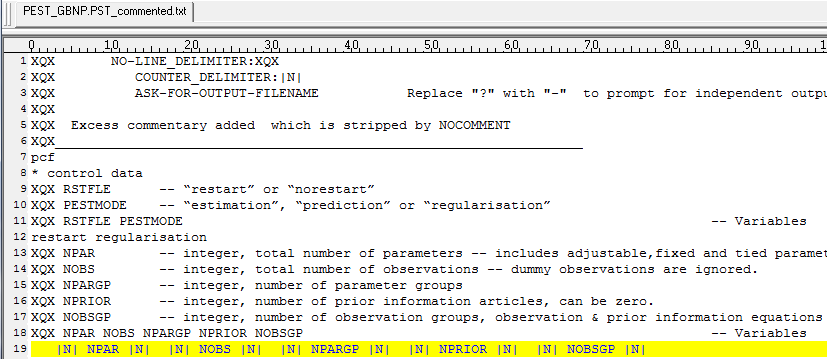
reduces to,
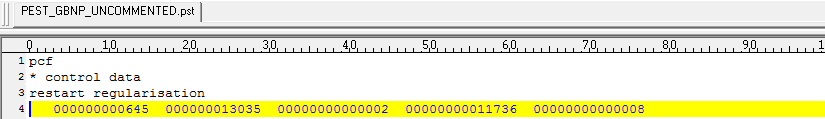
Comments and Delimiters
Comments are denoted by a text string of 1-10 characters that start a comment line or are to the right of all input data. Comment line, right-hand comment, and line-count delimiters are “XQX,” “!,” and unspecified, respectively, by default. Line counting is not enabled unless the user specifies a line-count delimiter. These delimiters can be redefined on the first 4 commented lines and are identified through the keywords; NO-LINE_DELIMITER:, NO¬RIGHT_DELIMITER:, and COUNTER_DELIMITER:.
Keywords for defining delimiters and their effects on file manipulation by NoComment are defined and explained in the following table. Keyword usage is case insensitive in NoComment.
| NO-LINE_DELIMITER: | Lines that begin with this text string are comments that are removed from the input file. This delimiter is defined within the first 4 commented lines of a commented input file. Default value is XQX. CHARACTER10 sNOL |
| NO-RIGHT_DELIMITER: | All comments to the right of this delimiter and the delimiter are removed from the input file. This delimiter is defined within the first 4 commented lines of a commented input file. Default value is !. CHARACTER10 sNOR |
| COUNTER_DELIMITER: | Variable names are bracketed with the line-count delimiters which are separated from the variable name by spaces. For example, the variable npar would be in the uncommented text as |N| npar |N| with |N| as the line-count delimiter. This delimiter is defined within the first 4 commented lines of a commented input file. Default value is undefined and line counting is disabled. CHARACTER*10 sCNT |
| ASK-FOR-OUTPUT-FILENAME | NoComment will query the user for an output file name if the text string, ASK-FOR-OUTPUT-FILENAME occurs within the first 4 commented lines of a commented input file (See sample2). The uncommented file will be the original commented input file name preceded by the prefix, NoComment_, if the keyword ASK-FOR-OUTPUT-FILENAME is not used (See sample1). |
REDIRECT—I/O Redirection
A commented input file can be subdivided into smaller commented input files with I/O redirection. I/O can be redirected from the primary commented file to an auxiliary commented file by inserting an I/O redirect statement at any location in the primary commented file. Multiple I/O redirect statements can be used in the primary commented file. I/O redirection can only occur from the primary commented file and not from an auxiliary commented file.
The keyword REDIRECT in the primary commented file indicates that I/O will be redirected to an auxiliary commented file. The keyword occurs on an uncommented line where, the entire line is interpreted as instructions for NoComment. I/O redirection is of the form,
REDIRECT to file:AuxilaryFileName.txt
where,
• The keyword REDIRECT must be present.
• Additional explanatory text can follow, such as “ to file.”
• A colon must be present after the keyword REDIRECT because it marks the start of the auxiliary commented file name.
• The auxiliary commented file name must follow immediately the colon and have a trailing space. Names can include path information so the auxiliary commented file can reside in parallel directories or subdirectories.
For example, the keyword REDIRECT appears on line 88 followed by a colon and the name of the auxiliary commented file name (Figure 2). The auxiliary commented file name is PEST_Parameters_RECH.txt which contains a long list of recharge rate estimates for pilot point values.
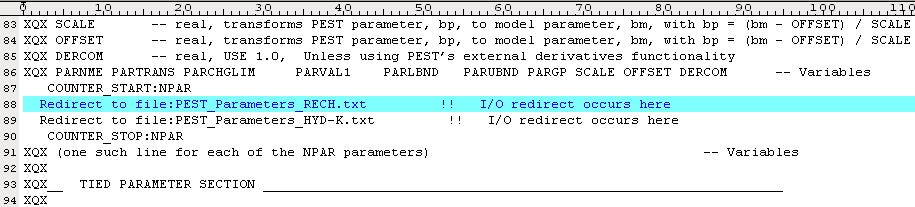
I/O returns to the primary commented file when the end of the auxiliary commented file is reached or if the keywords RETURN and CONTROL are read from an uncommented line (Figure 3). The keywords occur on an uncommented line where, the entire line is interpreted as an instruction for NoComment
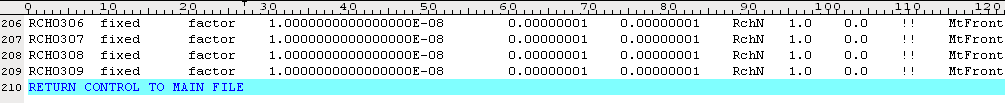
PEST control files are better managed with the REDIRECT command because long repetitive sections of input can be isolated in auxiliary commented files. Parameter, observation, and prior information lists are best tracked in auxiliary commented files because the number of entries in each category can be easily checked.
Automated Line Counting
Variables such as the number of parameters, observations, and prior information equations can be specified automatically by NoComment. A delimited variable name replaces the expected integer value in a commented input file (Figure 4). For example, the text string |N| NPAR |N| replaces the integer value 645 in a commented input file.
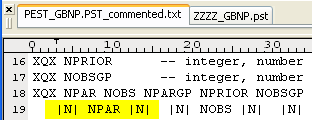
The starting and stopping markers for the line-counting program are COUNTER_START: and COUNTER_STOP:, respectively. These keywords are immediately followed by the variable name and occur on uncommented lines (Figure 5). An entire line is interpreted as instructions for NoComment and is not written to the uncommented input file.
For example, the number of parameters to be read in a PEST control file is counted with NoComment (Figure 5). The string “COUNTER_START:” is read from line 87, which initializes a counter and NPAR after the colon specifies that the following lines be counted for the variable NPAR. All lines read after the COUNTER_START: keyword are counted regardless of occurring in the primary or auxiliary commented files. Instruction lines for NoComment, such as REDIRECT or RETURN CONTROL, are not counted. The string “COUNTER_STOP:” is read from line 90, which stops the counter for the variable NPAR.
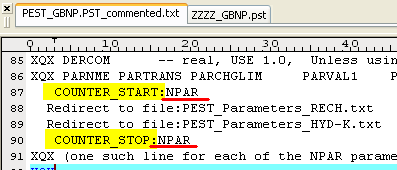
Variable names and bounding line-count delimiters are replaced with integer values of counted lines while the uncommented input file is written (Figure 6). Primary and auxiliary commented input files are read and written to a temporary file, temp.txt, as lines are counted for variables. The temporary file is rewound. Lines without line-count delimiters are echoed directly into the uncommented input file.
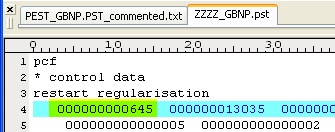
The temporary file, temp.txt, is deleted with the INTEL compiler specific call DELFILESQQ. Find another call for killing the temporary file in your compiler if you must recompile NoComment. Alternatively, comment out the DELFILESQQ call and kill the temporary file with batch or script commands.
